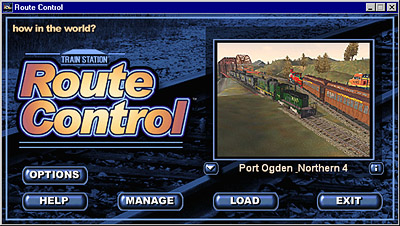|
The fastest way to have fun with Train Simulator!
|
* Please note that although Route Control is designed to be as flexible as possible, due to the nature of how routes are created not all routes will work with the program. Route Control is also not recommended for use with commercially purchased custom routes. |

|
Click here to read what other users have to say about Route Control... |

|
Click here to read a user review from www.train-sim.com... |
|
Extra Files for Downloading If you're using the full version of Route Control, you'll definitely want to download the extra files listed below. Some routes use special files that aren't normally available in Train Simulator, and without these files the routes that use them won't work correctly. Route Control has a custom folder it looks in to see if you have any of these special files available. If you do, then it will automatically use them for the routes that need them. You should definitely visit the sites below and download the files listed if you would like full compatibility with as many routes as possible. To install these files for use with Route Control, use an unzip program such as Winzip. Make absolutely sure you have the "Use Folder Names" option turned on. Extract the files to: Train Simulator\Route_Control_Extras If this folder doesn't exist yet, start Route Control and it will create it for you. Once you've unzipped the files to this folder, they will automatically be used by Route Control when needed. Files:  German Signals. German Signals.
These files were created by Hagen Knop.  German Signals Part 2. German Signals Part 2.
These files were created by Hagen Knop.  MSTS Swedish Objects. MSTS Swedish Objects.
These files were created by by Mats Strid.  Fehlende Objekt-Dateien für die Nahetalstrecke (objekte.zip). Fehlende Objekt-Dateien für die Nahetalstrecke (objekte.zip).
These files were created by von MadMike.  MSTS Extra Shape Files. MSTS Extra Shape Files.
These files are derived from Jim Stevens' CombineRef batch file process. IMPORTANT! Some routes require one or more of the above files to run correctly. Train Simulator may crash when trying to load these routes if the files are not installed. |

© 2005 how in the world? All rights reserved.